How to add a website in SuiteJar?
Jithin P
Last Update hace 3 años
Adding a site in SuiteJar is a cakewalk.
1. Visit SuiteJar.com and Sign up with your Email, Google Mail or Facebook.
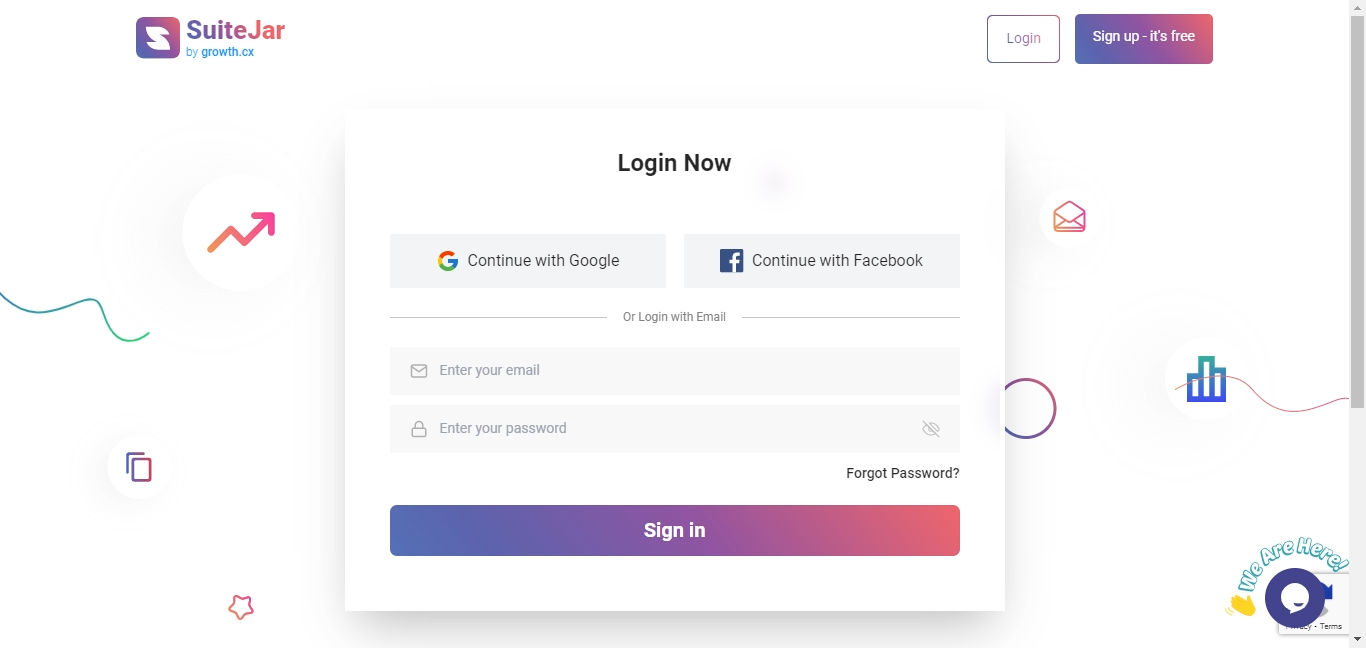
2. Once you do that, add the URL of your website.
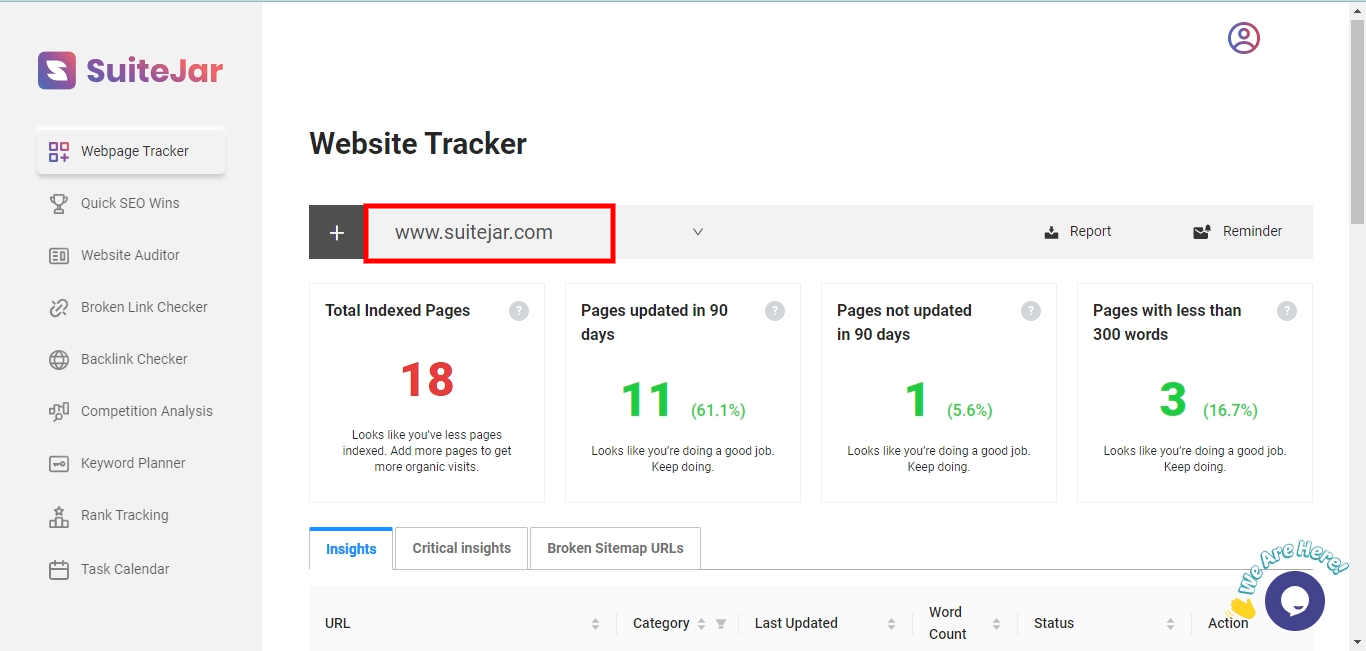
3. Wait till the tool scans your website's page. The fetching time depends on the number of web pages on your website.

